How to Check my Twitch Chat Logs
Do you want to know what a person has said about you in the past on your Twitch channel? On Twitch, you can see a user’s chat logs by typing /user followed by their username in the chat box of your channel. If you are a streamer or an editor, you can also check Twitch chat logs using chat moderator view, VODs, a special URL in your web browser, or the bots Nightbot or Chatty. Here’s how to look at your Twitch logs on a PC or Mac in the easiest way possible.
Through Twitch Chat, the site has also given gamers a way to build communities for their followers and viewers. People watching a live stream can talk to the streamer and other users through the chat. The chat shows up as a vertical bar next to the window for the stream, so people can talk to each other while watching the stream.
Table of Contents
What are Twitch Chat Logs?
People use Twitch Chat, which is a big part of the Twitch experience, to talk during these shows. People can talk to each other and to the speaker through the chat.
Sounds easy and calm, doesn’t it? Not really, no. It is the internet, after all, and things can get pretty crazy very quickly, with the streamers sometimes having to pay the price.
Why check your Twitch chat logs?
Understand audience behavior:
When you look at your Twitch logs, you can find out what you do that people like. Is it the polls you make or the open-ended questions you ask in the stream?
Check how people are responding:
Seeing how your audience responds in real-time will help you make better streams. Because watchers don’t know who they are talking to, they usually don’t hold back when they say what they think. Their responses in the chat will help you figure out what’s working and what’s not.
Review moderators:
Mods don’t always do the right thing, so you should check your Twitch logs to see what they did.
Remove comments that aren’t appropriate:
As was already said, the chat logs let you look through the chat past of a stream, delete comments you don’t like, and report users who break the rules. Also, if you let your fans act badly, Twitch could punish your channel if you let it happen.
How to Check Twitch Logs?
Using the user search command
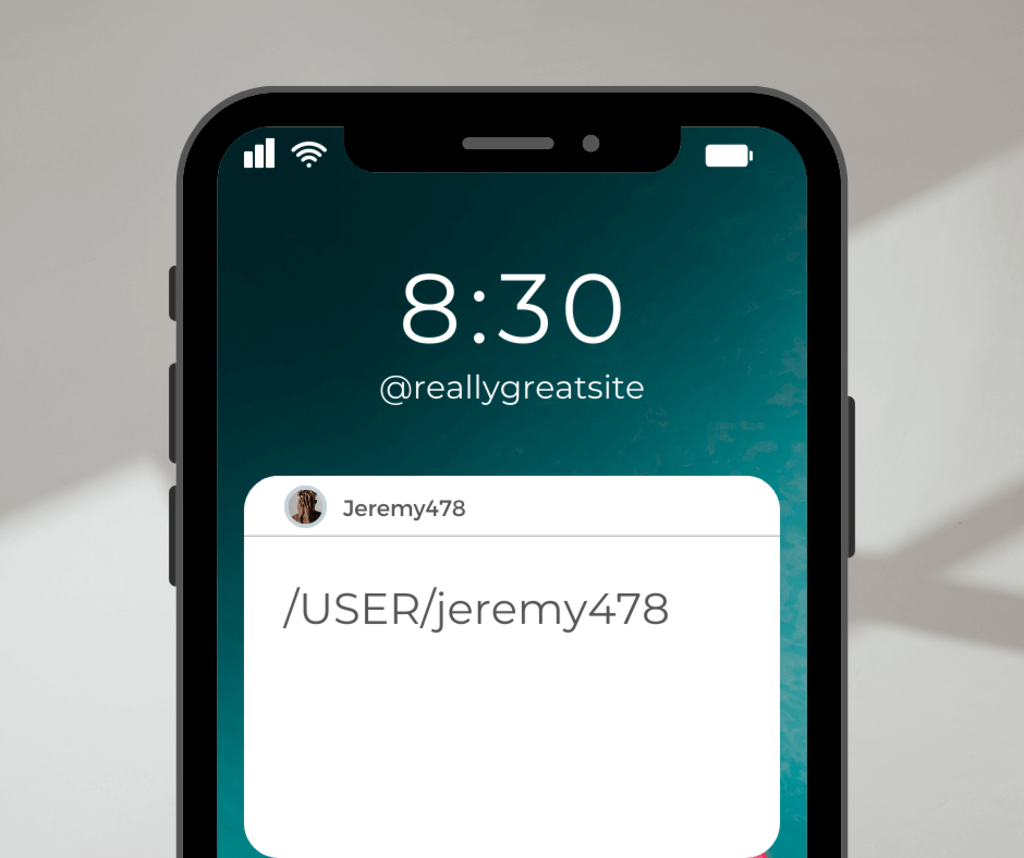
With Twitch’s user search command, you can look for certain watchers by their usernames. Also, you can type a simple word into your chatbox to do it.
In the chat box of your channel, type “/user,” then the user’s name, and press Enter.
That’s all there is to it. Now, Twitch will show all of the comments that user made in your stream’s talk.
Use your computer browser to look at chat logs

As an administrator of a channel, you can also log in to the Twitch website and look at logs in a web browser. Just change “STREAMNAME” to the name of the channel and “USERNAME” to the user’s username in this URL: https://www.twitch.tv/popout/STREAMNAME/viewercard/USERNAME
Chatty – Third-Party App
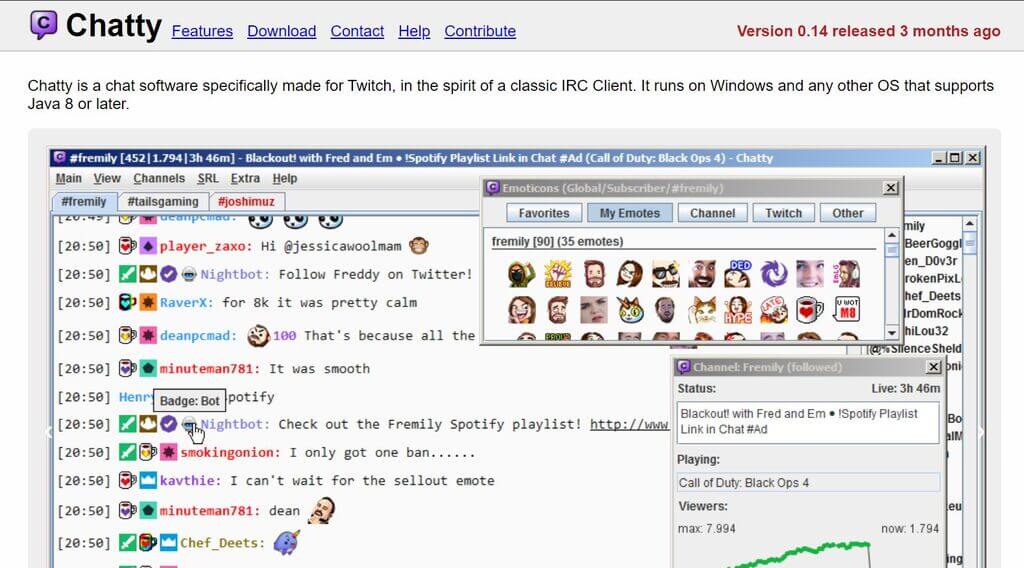
Using a third-party robot app like Chatty can be a very useful thing to do. Chatty is a free piece of software with a lot of tools that help streamers. There are versions of the programme for Windows, Linux, and MacOS.
You can use the programme by linking it to your Twitch account and letting it run in the background while you show. Some of the most important information Chatty can give you are the following:
- Download chat logs
- Make chat moderation automatic
- Customizable chat colours that make it easy to tell what people are saying.
Once you learn how to use the software, there are a lot of other options you can change to suit your needs.
A very important thing to remember is that Chatty can only record info from streams if the programme is also running. It can’t show you records from streams that happened before you started using Chatty.
Use admin view for chat
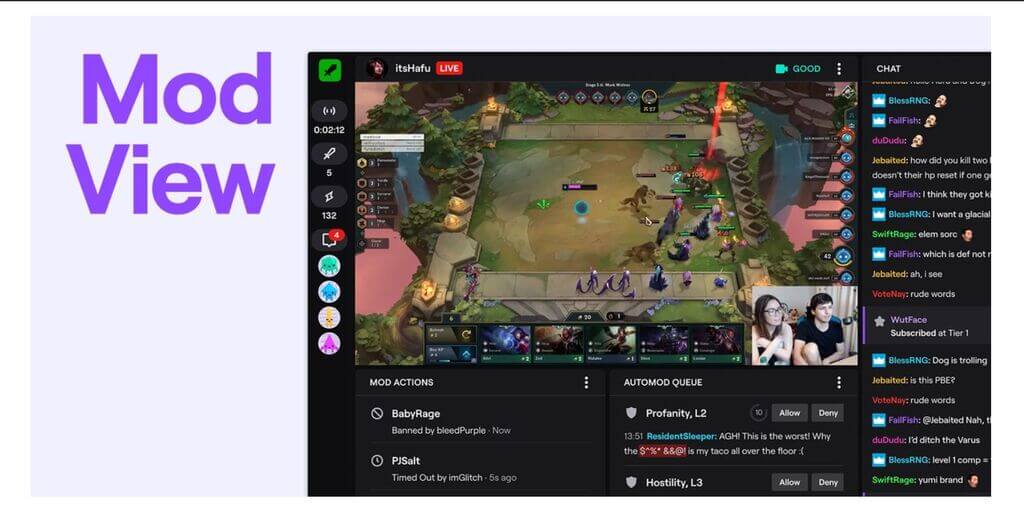
If you are a mod on another channel, you can look at the chat logs for that channel. To see a user’s full chat history on a channel, all you have to do is switch to moderator view and click on their name.
Click the sword icon in the lower right part of the Twitch chat panel to switch to moderator view.
This is the only way to see a channel’s chat logs other than your own.
Also Read:
- 135 Instagram Usernames Ideas For Boys, Girls, Nature Lovers
- 150 Cute, Funny Discord Username Ideas To Steal
Explore… The Organic Vibes for more information on the different types of guides.

